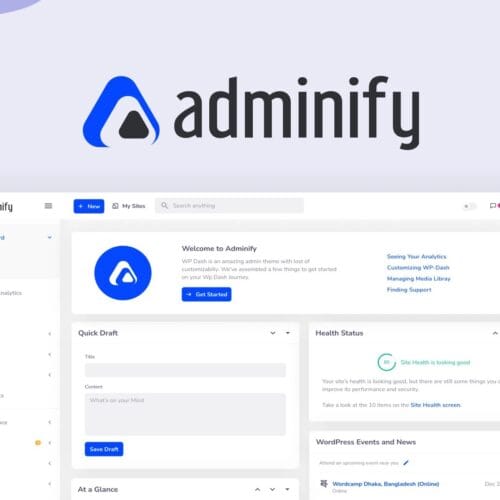
WP Adminify Pro WordPress Plugin
$999.00 Original price was: $999.00.$4.99Current price is: $4.99.

Elementor Pro WordPress Builder
$399.00 Original price was: $399.00.$4.99Current price is: $4.99.
Phlox Pro WordPress Theme
$39.00 Original price was: $39.00.$3.99Current price is: $3.99.
- Phlox Pro WordPress Theme.
- One Year Free Update.
- 100% Secured and Verified.
- Unlimited Domain Usage
- One-Click Instant Downloads.
9
People watching this product now!
Description
Phlox Pro WordPress Theme
Phlox Pro WordPress Theme
Phlox Pro WordPress Theme
Phlox Pro, Elementor Ultimate Multipurpose WordPress theme for all type of websites!
Phlox is the best Elementor multipurpose theme that you have ever seen. It has more than 80 Compelete Elementor demos that can simply import and edit on Elementor.
Have your site the way you like it, even more customizable with elementor page builder than any customizable WordPress theme available on the market, there are 160 elements avaiable for Elementor and there is options for everything, you have full control on any pixels of your website. Phlox has over 90 Elementor templates
Reviews (0)
Rated 0 out of 5
0 reviews
Rated 5 out of 5
0
Rated 4 out of 5
0
Rated 3 out of 5
0
Rated 2 out of 5
0
Rated 1 out of 5
0
Only logged in customers who have purchased this product may leave a review.
How to Install?
How to Install or Update a Plugin
- Login to gplbaba.com and download the Zip file for the plugin you wish to install.
- Login to your WordPress site.
- Go to Plugins and then Select Add New Plugin.
- At the top of the screen, Press the Upload Plugin and then Choose File.
- Please Open and Check Each Zip File for Nested Zip Files Before Uploading.
- Extract it If There is Any Other Zip Inside.
- Select a.zip file with the plugin that you want to add.
- Select the “Install Now” button.
- Once installed, press the “Activate” button.
How to install or Update a theme
- Login to gplbaba.com and download the Zip file for the Theme you wish to install.
- Login to your WordPress site.
- Go to Appearance and then Themes.
- At the top of the screen, press the Add New and then the Upload Theme button.
- Please Open and Check Each Zip File for Nested Zip Files Before Uploading.
- Extract it If There is Any Other Zip Inside.
- Select a.zip file with the theme that you want to add.
- Select the “Install Now” button.
- Once installed, press the “Activate” button.
- Make sure if you may have to add additional Theme-related Plugins. If so, please follow the instructions above for plugin installation.
Why So Affordable?
Why are the Themes and Plugins so affordable on GPLBABA?
- All WordPress items, such as plugins and themes, are licensed under the General Public License (GPL).
- This means that once we have purchased the item, we are free to redistribute it if we choose to do so.
- Your purchase of our site goes towards maintaining and buying new products for 3rd party themes and plugin authors.
- This crowd funding helps keep prices low, and we can then pass this benefit on to you.
- Our product doesn’t include premium support. That’s why we can offer up to 95% discounts on must-have commercial WordPress themes and plugins.
Category: WordPress Themes
Tags: best WordPress theme Phlox Pro, phlox pro, phlox pro 5.17 download, Phlox Pro advanced typography, Phlox Pro blog layouts, Phlox Pro creative agency theme, Phlox Pro creative WordPress theme, Phlox Pro demo import, Phlox Pro drag-and-drop editor, Phlox Pro ecommerce compatibility, Phlox Pro Elementor WordPress theme, Phlox Pro fast-loading theme, Phlox Pro for business websites, Phlox Pro for freelancers, Phlox Pro for photographers, Phlox Pro for WooCommerce, Phlox Pro header and footer builder, Phlox Pro lightweight WordPress theme, Phlox Pro mobile-friendly design, Phlox Pro modern design, Phlox Pro multilingual support, Phlox Pro multipurpose theme, Phlox Pro one-click import, Phlox Pro page builder integration, Phlox Pro portfolio showcase, Phlox Pro premium features, Phlox Pro responsive design, Phlox Pro retina-ready theme, Phlox Pro SEO-optimized theme, Phlox Pro slider options, Phlox Pro theme customization, Phlox Pro theme documentation, phlox pro theme download, phlox pro theme free download, phlox pro theme gpl, Phlox Pro theme installation guide, phlox pro theme latest version, Phlox Pro theme lifetime updates, Phlox Pro theme setup, Phlox Pro theme templates, Phlox Pro theme tutorial, Phlox Pro video background support, Phlox Pro WordPress Theme, phlox pro wordpress theme free download, Phlox Pro WordPress theme review, phlox theme free download, phlox wordpress theme
Related products
Divi Supreme Pro Divi Plugin WordPress
Eduma Education Theme WordPress
Enfold Responsive WordPress Theme
Ewebot WordPress Theme Digital Agency
Flatsome WordPress WooCommerce Theme
Jannah Newspaper Magazine WordPress Theme
Rated 5.00 out of 5



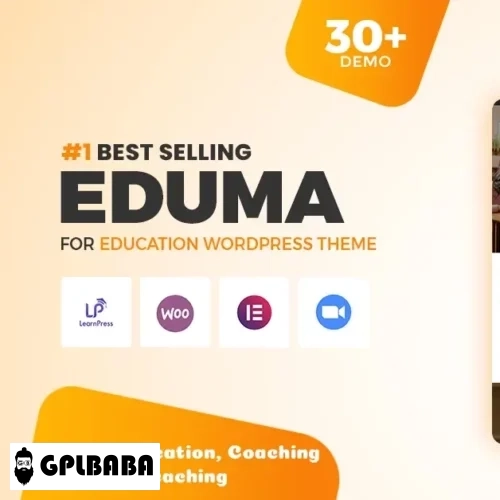






Reviews
Clear filtersThere are no reviews yet.