

Flutex Perfex CRM Admin/Staff Mobile App
$69.00 Original price was: $69.00.$7.99Current price is: $7.99.
- Flutex Perfex CRM Admin/Staff Mobile App.
- One Year Free Update.
- 100% Secured and Verified.
- Unlimited Domain Usage
- One-Click Instant Downloads.
Flutex Perfex CRM Admin/Staff Mobile App
Flutex Perfex CRM Admin/Staff Mobile App
Flutex Perfex CRM Admin/Staff Mobile App
Overview
Flutex is your seamless bridge between your business operations and Perfex CRM, offering a comprehensive suite of features designed to streamline your workflow. With Flutex, managing your invoices, tickets, projects, leads, and more becomes effortless and efficient.
Here’s what Flutex brings to the table:
Integration with Perfex CRM: Flutex seamlessly connects with Perfex CRM, allowing you to synchronize your data across platforms without any hassle.
Invoice Management: Create, send, and track invoices directly from the app. Keep a close eye on your financial transactions and maintain a clear overview of your billing process.
Ticket Management: Handle customer queries and support tickets with ease. Assign tickets, track their progress, and ensure timely resolution, all within the Flutex interface.
Project Management: Stay on top of your projects from start to finish. Create, assign, and track tasks, set deadlines, and monitor project progress to ensure successful outcomes.
Lead Management: Never miss a potential opportunity. Manage your leads efficiently, track their status, and nurture them into valuable customers using Flutex’s intuitive lead management tools.
Customizable Dashboards: Tailor your workspace to suit your needs. Customize your dashboard to display the metrics and insights that matter most to you, providing a clear snapshot of your business performance.
Mobile Accessibility: Stay connected on the go. Access Flutex from your mobile device, allowing you to manage your business anytime, anywhere.
Only logged in customers who have purchased this product may leave a review.
How to Install or Update a Plugin
- Login to gplbaba.com and download the Zip file for the plugin you wish to install.
- Login to your WordPress site.
- Go to Plugins and then Select Add New Plugin.
- At the top of the screen, Press the Upload Plugin and then Choose File.
- Please Open and Check Each Zip File for Nested Zip Files Before Uploading.
- Extract it If There is Any Other Zip Inside.
- Select a.zip file with the plugin that you want to add.
- Select the “Install Now” button.
- Once installed, press the “Activate” button.
How to install or Update a theme
- Login to gplbaba.com and download the Zip file for the Theme you wish to install.
- Login to your WordPress site.
- Go to Appearance and then Themes.
- At the top of the screen, press the Add New and then the Upload Theme button.
- Please Open and Check Each Zip File for Nested Zip Files Before Uploading.
- Extract it If There is Any Other Zip Inside.
- Select a.zip file with the theme that you want to add.
- Select the “Install Now” button.
- Once installed, press the “Activate” button.
- Make sure if you may have to add additional Theme-related Plugins. If so, please follow the instructions above for plugin installation.
Why are the Themes and Plugins so affordable on GPLBABA?
- All WordPress items, such as plugins and themes, are licensed under the General Public License (GPL).
- This means that once we have purchased the item, we are free to redistribute it if we choose to do so.
- Your purchase of our site goes towards maintaining and buying new products for 3rd party themes and plugin authors.
- This crowd funding helps keep prices low, and we can then pass this benefit on to you.
- Our product doesn’t include premium support. That’s why we can offer up to 95% discounts on must-have commercial WordPress themes and plugins.



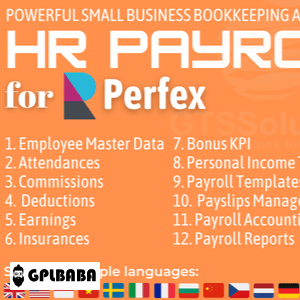



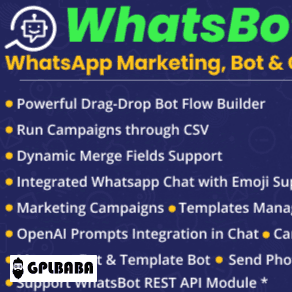


Reviews
Clear filtersThere are no reviews yet.