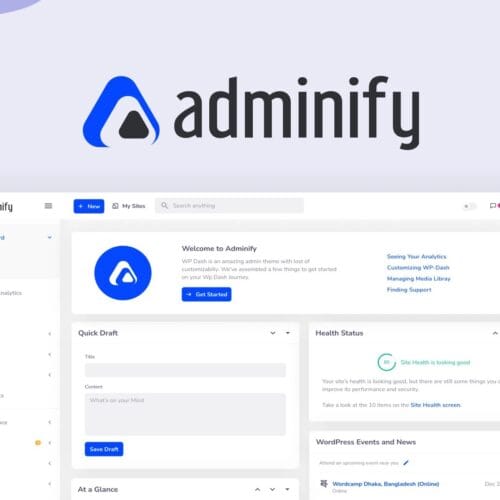

Ziggy Pet Shop WordPress Theme
$49.00 Original price was: $49.00.$4.99Current price is: $4.99.
- Ziggy Pet Shop WordPress Theme.
- One Year Free Update.
- 100% Secured and Verified.
- Unlimited Domain Usage
- One-Click Instant Downloads.
Ziggy Pet Shop WordPress Theme
Ziggy Pet Shop WordPress Theme
Ziggy theme is a cutest Pet WordPress Theme Free, created for any eCommerce shop and store. Specially designed for Pet shop, animal shop, pet accessories, pet care, … Plus, with WordPress integration, Ziggy themes can be customized to suit any ecommerce business such as food stores, furniture & interior, restaurants, hitech & electronics stores, etc
This Pet WordPress theme Free has 01 well-designed & beautiful homepage demo of pet shop. From these pre-made one, you can use them to build any business website that you can imagine. Ziggy is built with the WooCommerce plugin – a powerful plugin for successful WordPress shops. You can set up your store and start to sell easily.
Another important tool that the theme comes with is the Elementor Page Builder. No coding required to build pages. Also, in order to shorten the time to install and import demo content, it uses One Click Import Demo to have your favorite demo imported in your server in the quickest way. This Pet WooCommerce WP theme provides many other templates for inner pages and necessary plugins for the best multipurpose WordPress theme. Check it out!
Ziggy – Pet WordPress Theme Free
Stunning Free Pet Shop Website Template
With available demos for pet shops, Ziggy is the perfect choice to start your favorite online Pet Shop store with stunning Ziggy’s premade demos for the front page display.
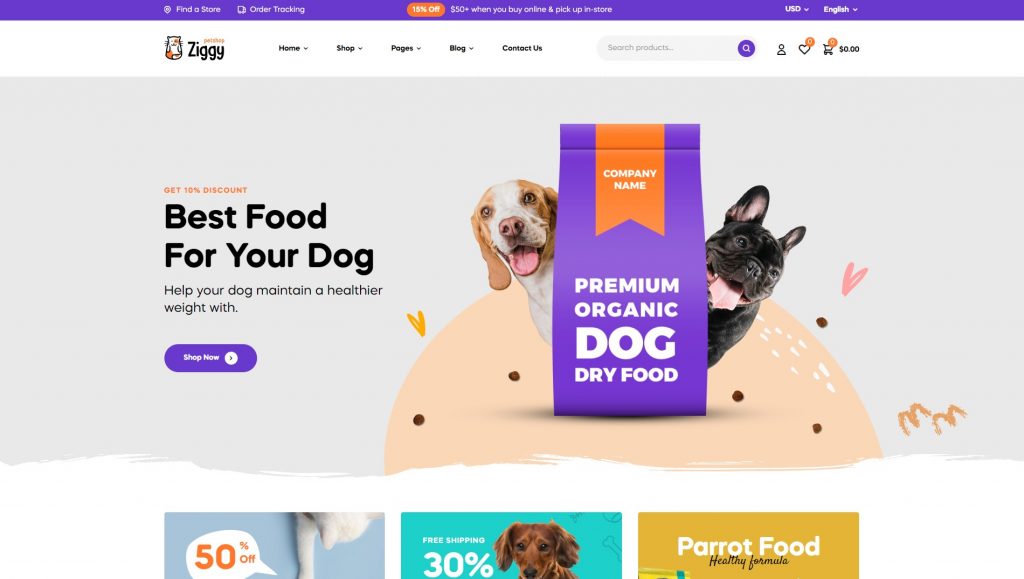
Pet Shop Website Responsiveness
Ziggy Pet Store WP theme comes with a great-looking display on any devices such as desktop, macbook, tablets, mobile, etc.
Amazing Hotspot Item
On the pet website, you can discover items visually by clicking on the plus icon to see the product’s detail on the image. It’s easy for customers to explore directly what they are looking for.
Drag n Drop Elementor Builder
This pet store theme is built and customized with Elementor. You can use every part of your website intuitively with Elementor – Visual WordPress page builder.
One Click Demo Import
With 1 click demo import, Ziggy theme lets you import the theme’ demo within the blink of an eye. Start to customize right after that.
08+ Multiple Shop Layouts
Ziggy theme offers a lot of shop layouts, showcased your products in a perfect way with many shop styles.
Browse by Category
This pet shop WordPress theme lets you browse items by category, quickly find items for pets.
Best-selling Products
On the pet shop website, there is a place for best-selling items, customers can catch the best-selling items for your lovely pet.
Hot Testimonials
On the online pet shop, it increases more customers’ loyalty to pet brand shops with cute comments and feedback from the experts and veterinarians.
Shop by Brand
Purchasing with favorite brands to let customers purchase products with their favorite brand for their boss pets.
Hot Deals
Display products with special price and time countdown, items sold for easy to control discount offers.
08+ Single Product Layouts & Types
Theme is designed to highlight all your product potentials with awesome WooCommerce layouts.
Blog & Inner Pages
Comes with pre-made blogs and essential functional pages that you will need.
Ready to Launch Online Shop
Thanks to WooCommerce support, Ziggy theme has full features to launch an online shop with a shop page, products, add to cart, …
Plugins Integration & Compatibility
Ziggy – Pet Shop WooCommerce WordPress Theme is bundled with, also compatible with many powerful plugins to help build the site effortlessly.
Only logged in customers who have purchased this product may leave a review.
How to Install or Update a Plugin
- Login to gplbaba.com and download the Zip file for the plugin you wish to install.
- Login to your WordPress site.
- Go to Plugins and then Select Add New Plugin.
- At the top of the screen, Press the Upload Plugin and then Choose File.
- Please Open and Check Each Zip File for Nested Zip Files Before Uploading.
- Extract it If There is Any Other Zip Inside.
- Select a.zip file with the plugin that you want to add.
- Select the “Install Now” button.
- Once installed, press the “Activate” button.
How to install or Update a theme
- Login to gplbaba.com and download the Zip file for the Theme you wish to install.
- Login to your WordPress site.
- Go to Appearance and then Themes.
- At the top of the screen, press the Add New and then the Upload Theme button.
- Please Open and Check Each Zip File for Nested Zip Files Before Uploading.
- Extract it If There is Any Other Zip Inside.
- Select a.zip file with the theme that you want to add.
- Select the “Install Now” button.
- Once installed, press the “Activate” button.
- Make sure if you may have to add additional Theme-related Plugins. If so, please follow the instructions above for plugin installation.
Why are the Themes and Plugins so affordable on GPLBABA?
- All WordPress items, such as plugins and themes, are licensed under the General Public License (GPL).
- This means that once we have purchased the item, we are free to redistribute it if we choose to do so.
- Your purchase of our site goes towards maintaining and buying new products for 3rd party themes and plugin authors.
- This crowd funding helps keep prices low, and we can then pass this benefit on to you.
- Our product doesn’t include premium support. That’s why we can offer up to 95% discounts on must-have commercial WordPress themes and plugins.





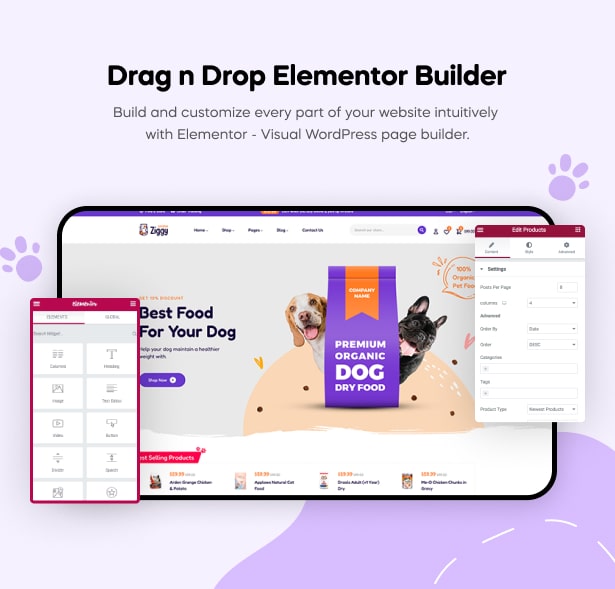
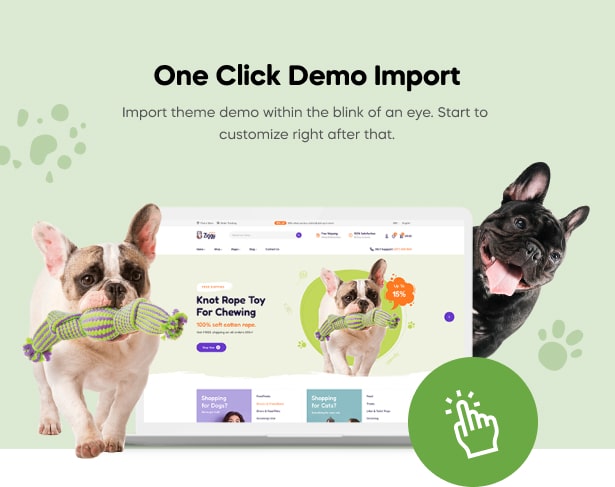
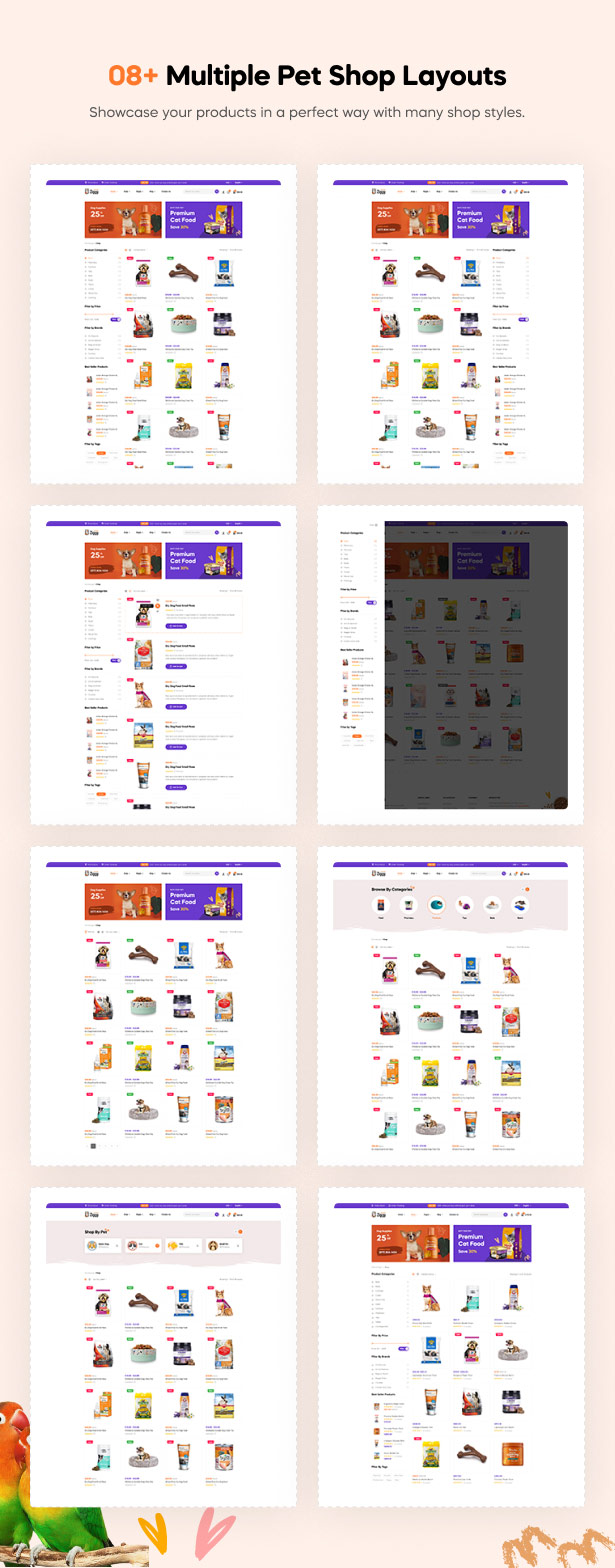
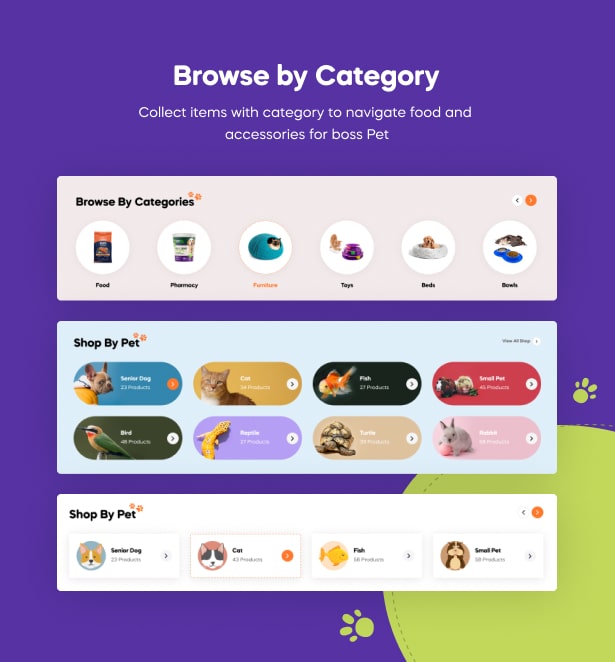
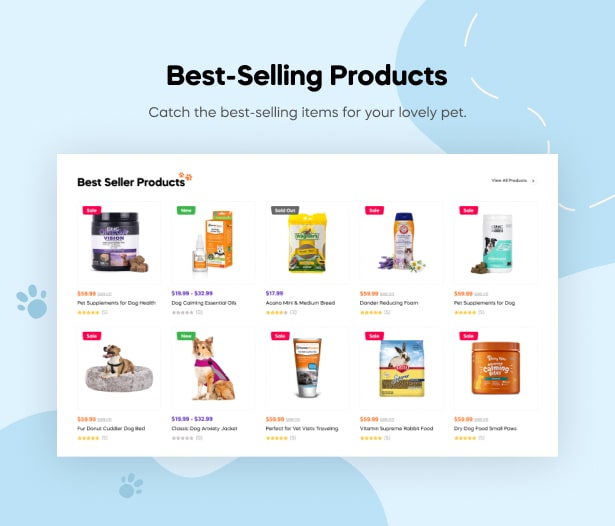

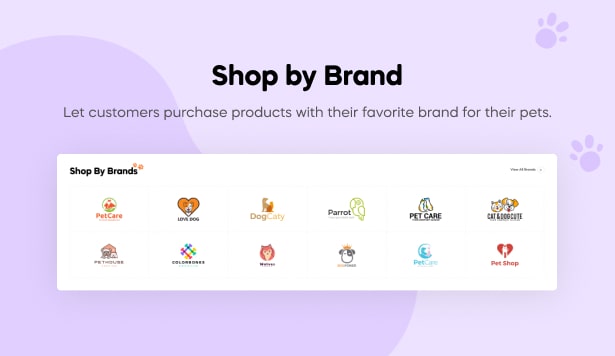
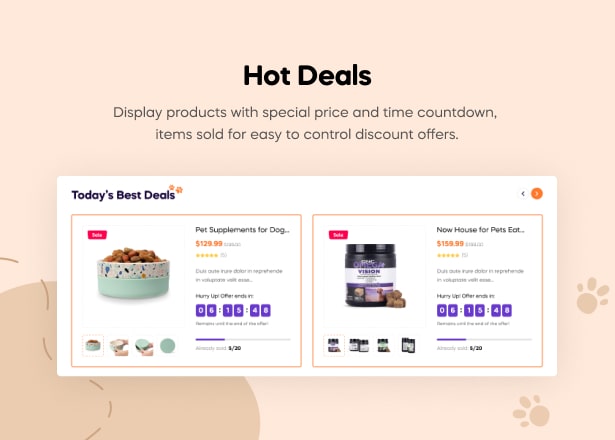
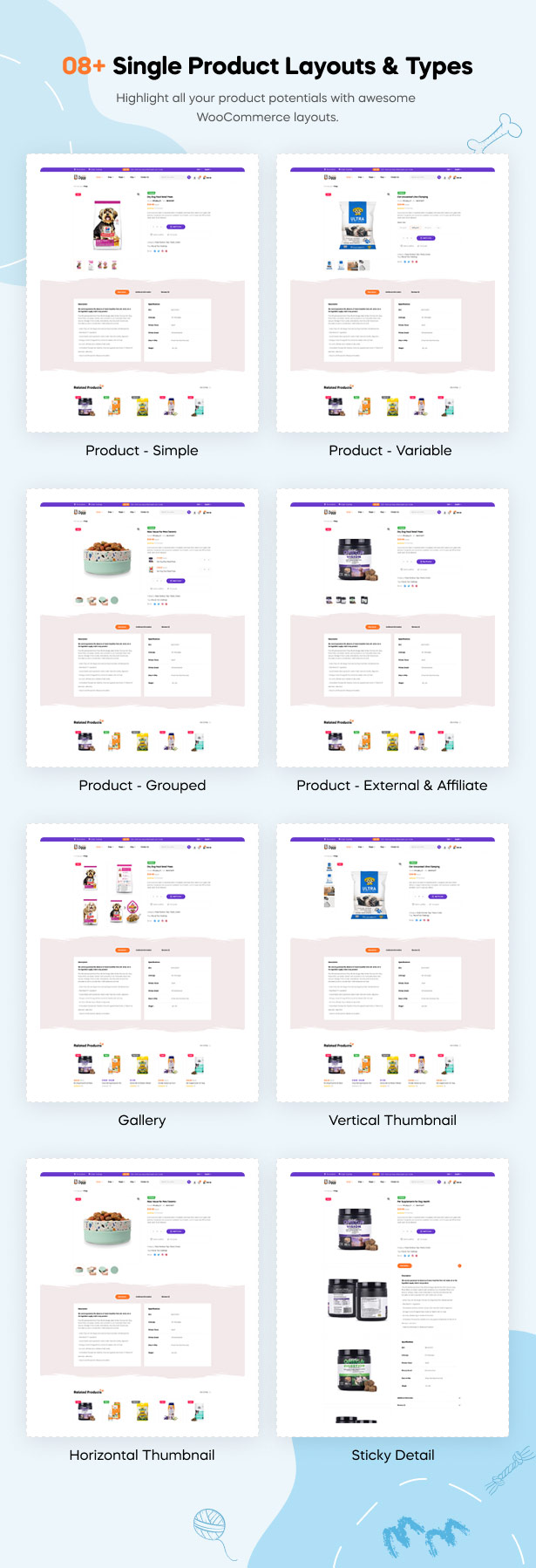
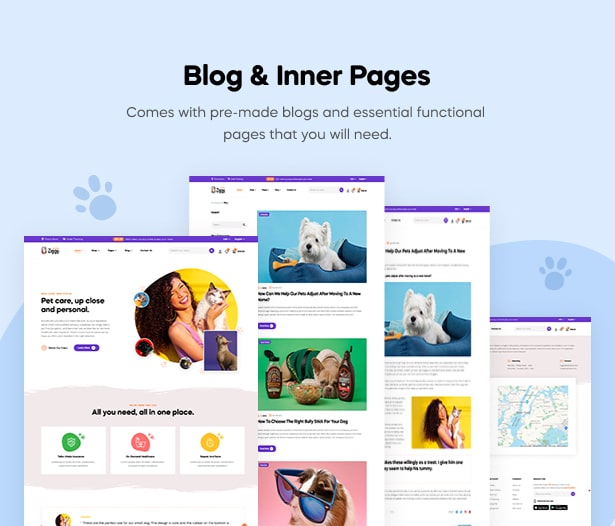
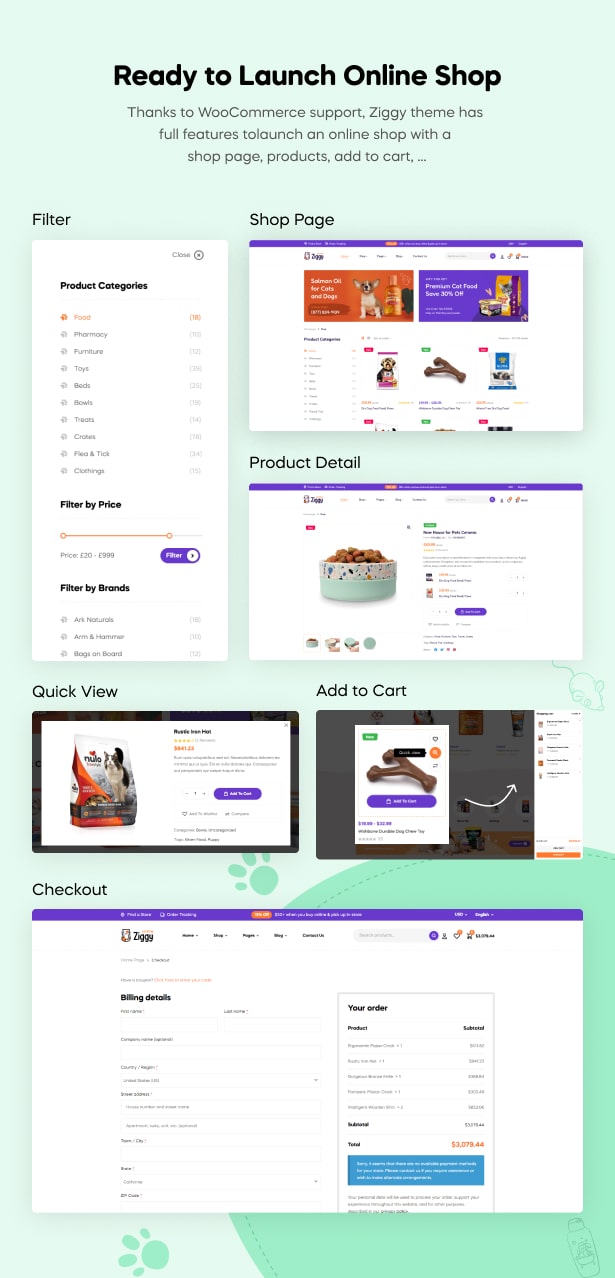


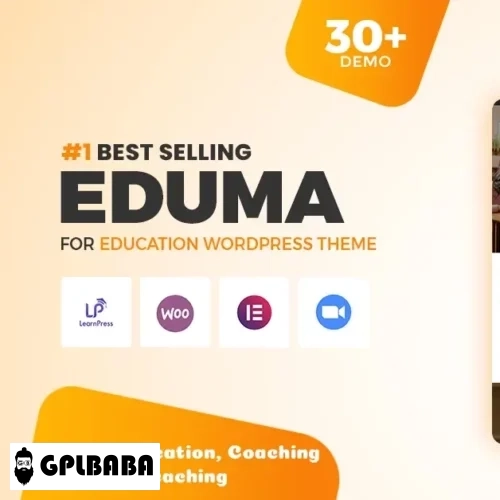







Reviews
Clear filtersThere are no reviews yet.