

Ultimate Addons for Contact Form 7
$249.00 Original price was: $249.00.$4.99Current price is: $4.99.
- Ultimate Addons for Contact Form 7.
- One Year Free Update.
- 100% Secured and Verified.
- Unlimited Domain Usage
- One-Click Instant Downloads.
Ultimate Addons for Contact Form 7
Ultimate Addons for Contact Form 7
Ultimate Addons for Contact Form 7
Empowering over 50,000 Websites Worldwide, Ultimate Addons is the Must-Have Contact Form 7 addons Plugin. With 30+ essential features, it’s the all-in-one solution for your WordPress forms, covering everything from basic to advanced needs.
Unlock Every Possibility: Form Functions Custom-Fit for Your Needs!
Free Addons (20)

AI Form Generator
The Form Generator Addon helps generating contact forms with the power of AI.

Columns / Grid
Easily create two columns, three Columns; even Four columns form using this feature.

Conditional Field
Show or hide Contact Form 7 fields based on Conditional Logic, compatible with Checkbox and Range Slider.

Country Dropdown with Flag
Add a country dropdown list with flags to your form, automatically populating with country names.

Database
The Database addon helps store form data, view data in the admin backend, and export data in CSV format.

Dynamic Text
Dynamic text retrieves dynamic data from a website for use in hidden fields, including URL, blog, post, user info, and custom fields.

Form Styler (Single)
Style your entire form without any CSS coding, including colors, margins, button styles, and font sizes.

Mailchimp Integration
Integrate Contact Form 7 with Mailchimp. Add submissions to Mailchimp lists automatically.

Multi-Step Form
Create stunning multi-step forms with Contact Form 7. Ideal for long forms and surveys.

Pabbly/Zapier (Webhook)
This addon helps transferring form data to third-party services like Pabbly or Zapier via webhooks.

Pre-populate Field
The pre-populate field sends data from one form to another, redirecting after the first form submission.

PDF Generate
Generate PDFs through Contact Form 7; PDFs are sent to the admin and submitter email upon form submission.

Placeholder Styling
Style form placeholders, like text color and background color, without writing any CSS.

Redirection
Redirect users to a Thank You page or external page after form submission, with an option to open in a new tab.

Range Slider
Add beautiful Range slider fields to Contact Form 7, with multiple preview layouts available.

Star Rating Field
Get customer feedback by adding a star rating field to your Contact Form 7.

Submission ID
Add an unique id to every form submission. The ID can be added on the “Subject Line” of your form.

Telegram Integration
Forward form submission data to Telegram with the Telegram integration feature.

Woo Product Dropdown
Easily show WooCommerce products with a dropdown, allowing customers to select and inquire about products.

Spam Protect
Before sending a form, you can make people solve math problems or recognize pictures. This helps cut down on spam.

Form Preview Before Submit
Coming soon – Before submitting a form, users can review their input data conveniently displayed in a popup window.

Material Design
Coming soon – Incorporate Material Design principles into form design, offering various Material Types for customization.
Only logged in customers who have purchased this product may leave a review.
How to Install or Update a Plugin
- Login to gplbaba.com and download the Zip file for the plugin you wish to install.
- Login to your WordPress site.
- Go to Plugins and then Select Add New Plugin.
- At the top of the screen, Press the Upload Plugin and then Choose File.
- Please Open and Check Each Zip File for Nested Zip Files Before Uploading.
- Extract it If There is Any Other Zip Inside.
- Select a.zip file with the plugin that you want to add.
- Select the “Install Now” button.
- Once installed, press the “Activate” button.
How to install or Update a theme
- Login to gplbaba.com and download the Zip file for the Theme you wish to install.
- Login to your WordPress site.
- Go to Appearance and then Themes.
- At the top of the screen, press the Add New and then the Upload Theme button.
- Please Open and Check Each Zip File for Nested Zip Files Before Uploading.
- Extract it If There is Any Other Zip Inside.
- Select a.zip file with the theme that you want to add.
- Select the “Install Now” button.
- Once installed, press the “Activate” button.
- Make sure if you may have to add additional Theme-related Plugins. If so, please follow the instructions above for plugin installation.
Why are the Themes and Plugins so affordable on GPLBABA?
- All WordPress items, such as plugins and themes, are licensed under the General Public License (GPL).
- This means that once we have purchased the item, we are free to redistribute it if we choose to do so.
- Your purchase of our site goes towards maintaining and buying new products for 3rd party themes and plugin authors.
- This crowd funding helps keep prices low, and we can then pass this benefit on to you.
- Our product doesn’t include premium support. That’s why we can offer up to 95% discounts on must-have commercial WordPress themes and plugins.



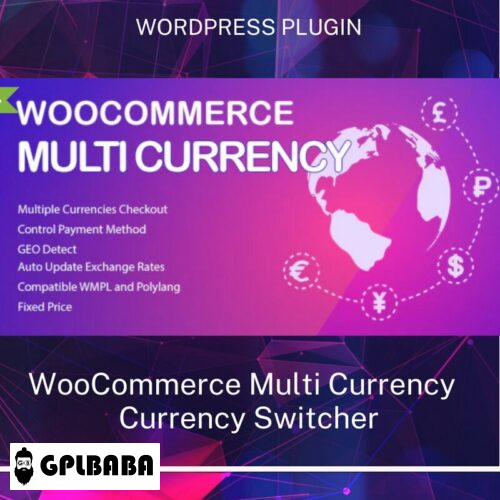





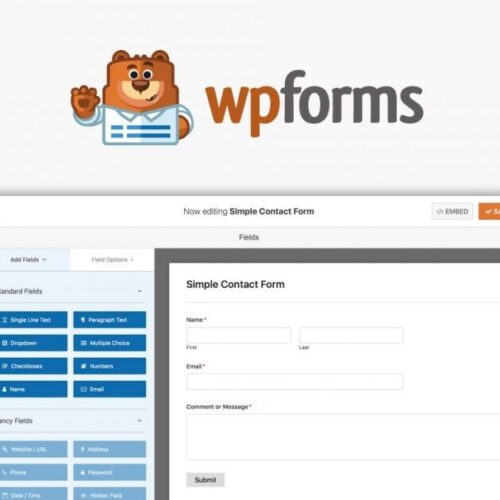
Reviews
Clear filtersThere are no reviews yet.