
Pricepep WooCommerce Dynamic Pricing, Discounts & Fees
$69.00 Original price was: $69.00.$4.99Current price is: $4.99.

Elementor Pro WordPress Builder
$399.00 Original price was: $399.00.$4.99Current price is: $4.99.
Delivery Note Module for Perfex CRM
$49.00 Original price was: $49.00.$4.99Current price is: $4.99.
- Delivery Note Module for Perfex CRM.
- One Year Free Update.
- 100% Secured and Verified.
- Unlimited Domain Usage
- One-Click Instant Downloads.
9
People watching this product now!
Description
Delivery Note Module for Perfex CRM
Delivery Note Module for Perfex CRM
Delivery Note Module for Perfex CRM
Elevate your sales process with our Delivery Note (D/N) Module. Specifically designed for Perfex CRM, this module empowers you to effortlessly create delivery notes (D/N) to streamline your sales operations.
Key Features:
- Efficient D/N Creation: Seamlessly generate delivery notes directly within Perfex CRM to expedite your sales workflow.
- Conversion Capabilities: Convert purchase orders (PO) and estimates into D/Ns with ease, providing flexibility in your sales process.
- Integration with Workflow: Integrate D/Ns seamlessly into your existing workflow by converting them back into purchase orders (require the Purchase Order module) and invoices as needed. You can also create DN from an invoice making seamless workflow.
- Digital signature: multiple signatures from staff accross varying department can be added to the delivery note. Customer can also sign delivery note to confirm delivery.
- Flexibility: you have full option of controlling numbers of information including the signatory information on the PDF, the items columns on table and PDF i.e you can decide to show the rate or tax on the DN.
- Custom fields: automatic transfer of custom fields during conversion to invoices or when creating DN from an estimate
Reviews (0)
Rated 0 out of 5
0 reviews
Rated 5 out of 5
0
Rated 4 out of 5
0
Rated 3 out of 5
0
Rated 2 out of 5
0
Rated 1 out of 5
0
Only logged in customers who have purchased this product may leave a review.
How to Install?
How to Install or Update a Plugin
- Login to gplbaba.com and download the Zip file for the plugin you wish to install.
- Login to your WordPress site.
- Go to Plugins and then Select Add New Plugin.
- At the top of the screen, Press the Upload Plugin and then Choose File.
- Please Open and Check Each Zip File for Nested Zip Files Before Uploading.
- Extract it If There is Any Other Zip Inside.
- Select a.zip file with the plugin that you want to add.
- Select the “Install Now” button.
- Once installed, press the “Activate” button.
How to install or Update a theme
- Login to gplbaba.com and download the Zip file for the Theme you wish to install.
- Login to your WordPress site.
- Go to Appearance and then Themes.
- At the top of the screen, press the Add New and then the Upload Theme button.
- Please Open and Check Each Zip File for Nested Zip Files Before Uploading.
- Extract it If There is Any Other Zip Inside.
- Select a.zip file with the theme that you want to add.
- Select the “Install Now” button.
- Once installed, press the “Activate” button.
- Make sure if you may have to add additional Theme-related Plugins. If so, please follow the instructions above for plugin installation.
Why So Affordable?
Why are the Themes and Plugins so affordable on GPLBABA?
- All WordPress items, such as plugins and themes, are licensed under the General Public License (GPL).
- This means that once we have purchased the item, we are free to redistribute it if we choose to do so.
- Your purchase of our site goes towards maintaining and buying new products for 3rd party themes and plugin authors.
- This crowd funding helps keep prices low, and we can then pass this benefit on to you.
- Our product doesn’t include premium support. That’s why we can offer up to 95% discounts on must-have commercial WordPress themes and plugins.
Category: PHP Scripts
Tags: auto generate delivery note Perfex, create delivery note Perfex CRM, custom delivery note Perfex CRM, delivery module Perfex CRM GPL, delivery note extension for Perfex CRM, delivery note for invoices Perfex CRM, delivery note for orders Perfex CRM, delivery note generator Perfex CRM, Delivery Note Module for Perfex CRM, delivery note module for perfex free download, delivery note module free download, delivery note plugin for Perfex, delivery note template for Perfex CRM, download Perfex CRM delivery note addon, export delivery note PDF Perfex CRM, free Perfex CRM delivery note module, generate delivery note in Perfex CRM, Perfex CRM addons delivery system., Perfex CRM delivery confirmation, Perfex CRM delivery document module, Perfex CRM delivery note addon, Perfex CRM delivery note free download, Perfex CRM delivery note plugin GPL, Perfex CRM delivery slip module, Perfex CRM delivery tracking module, Perfex CRM invoice delivery note, Perfex CRM logistics module, Perfex CRM printable delivery note, Perfex CRM sales delivery note, Perfex CRM shipping module with delivery note, Perfex delivery note addon free, Perfex delivery note module nulled, Perfex delivery plugin free download


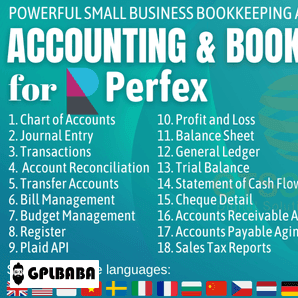
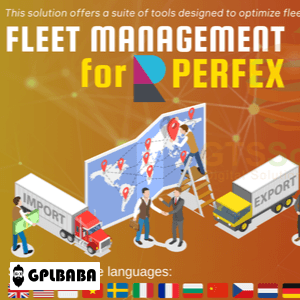




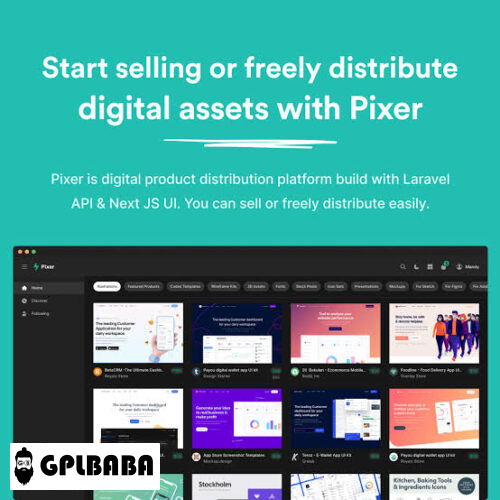

Reviews
Clear filtersThere are no reviews yet.